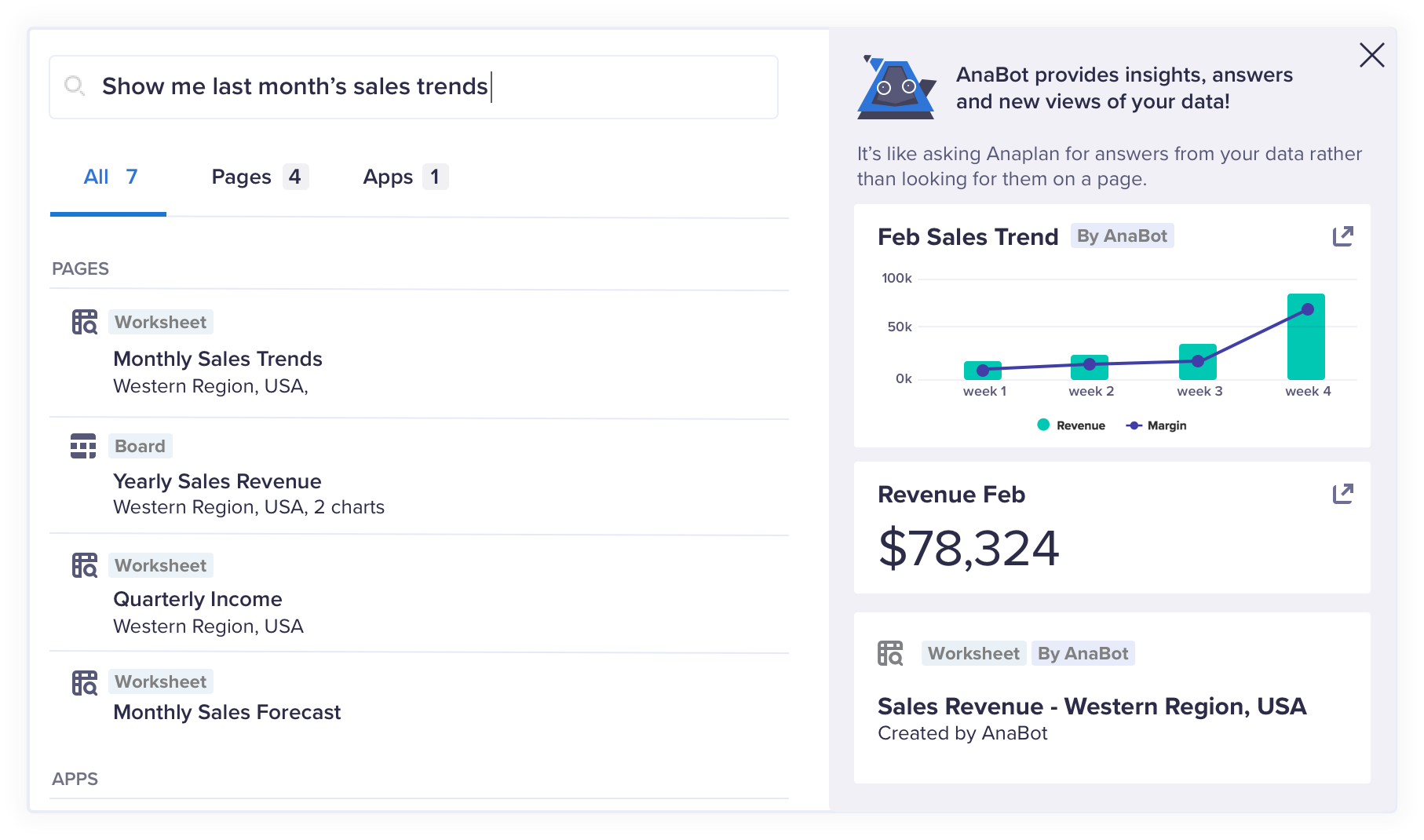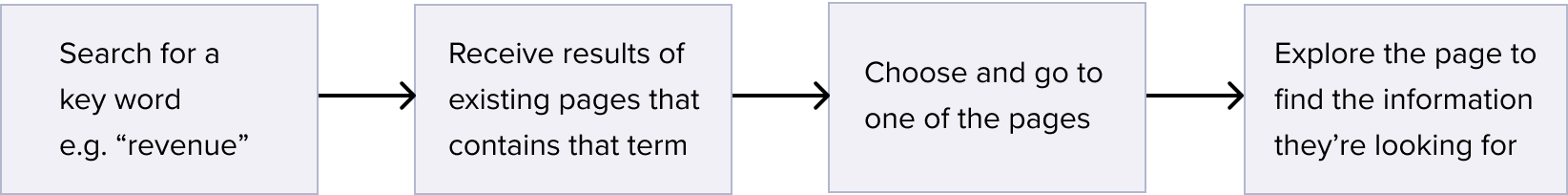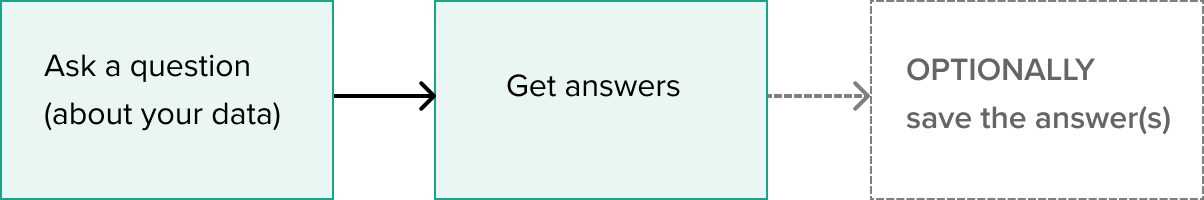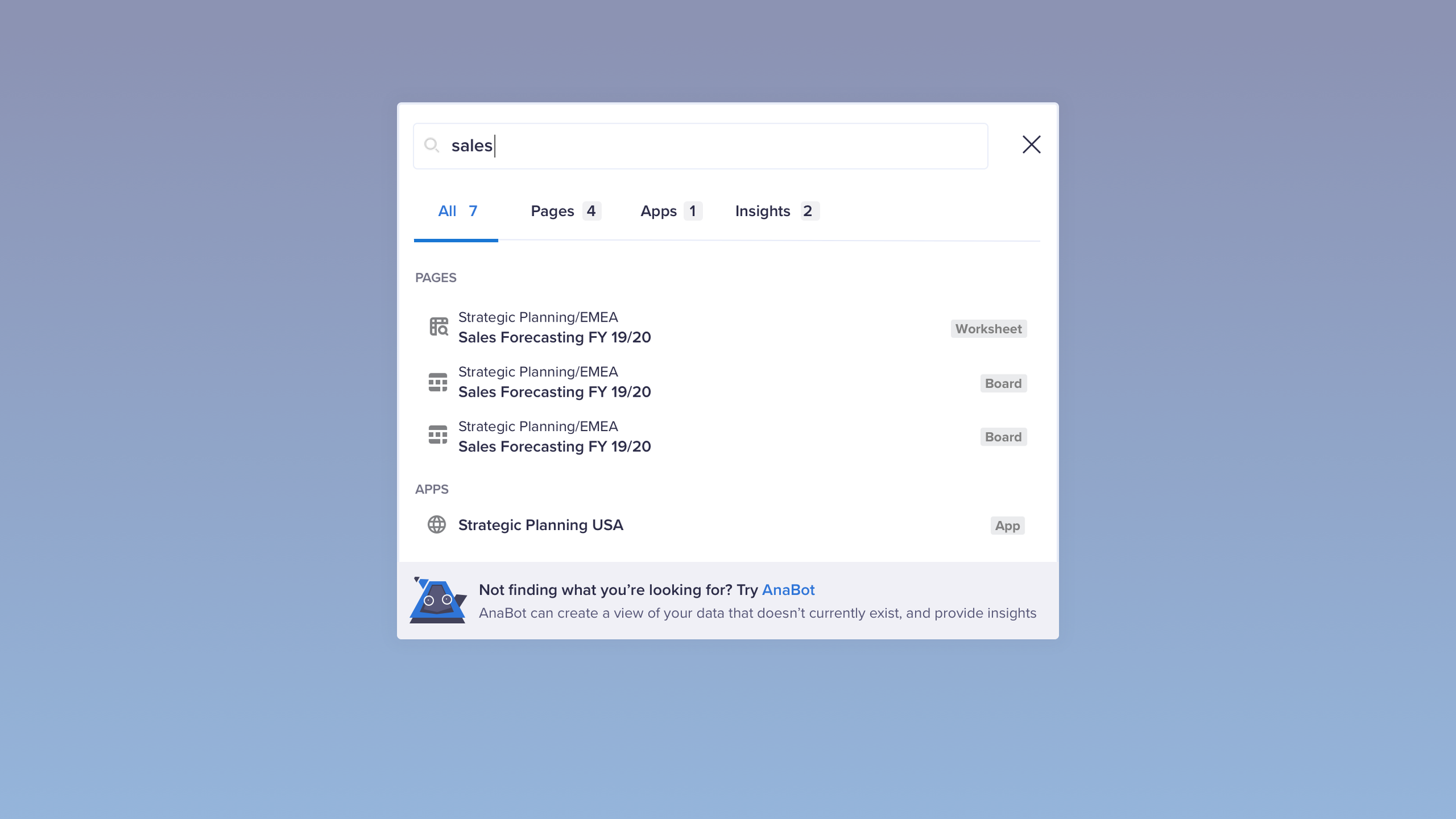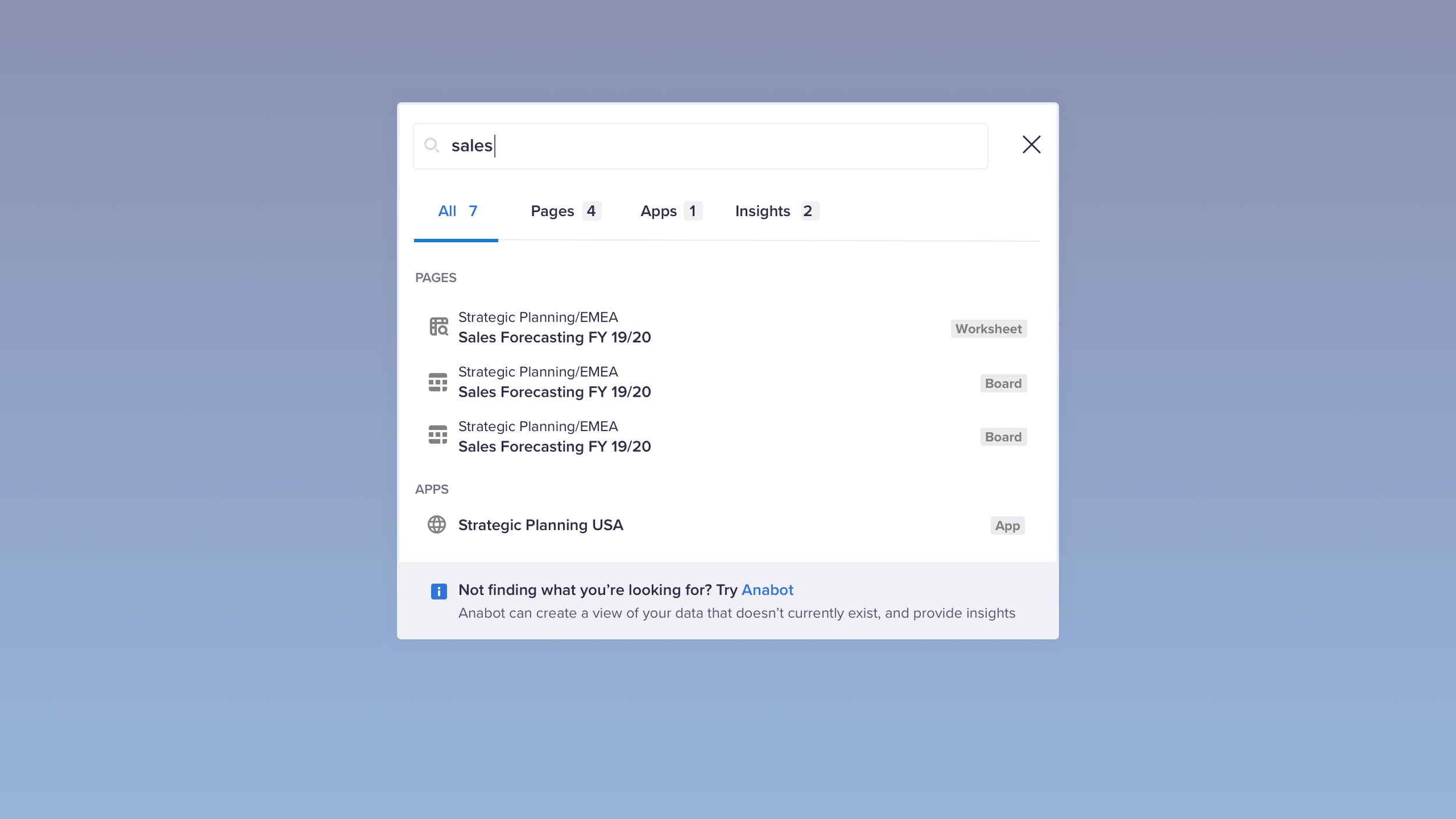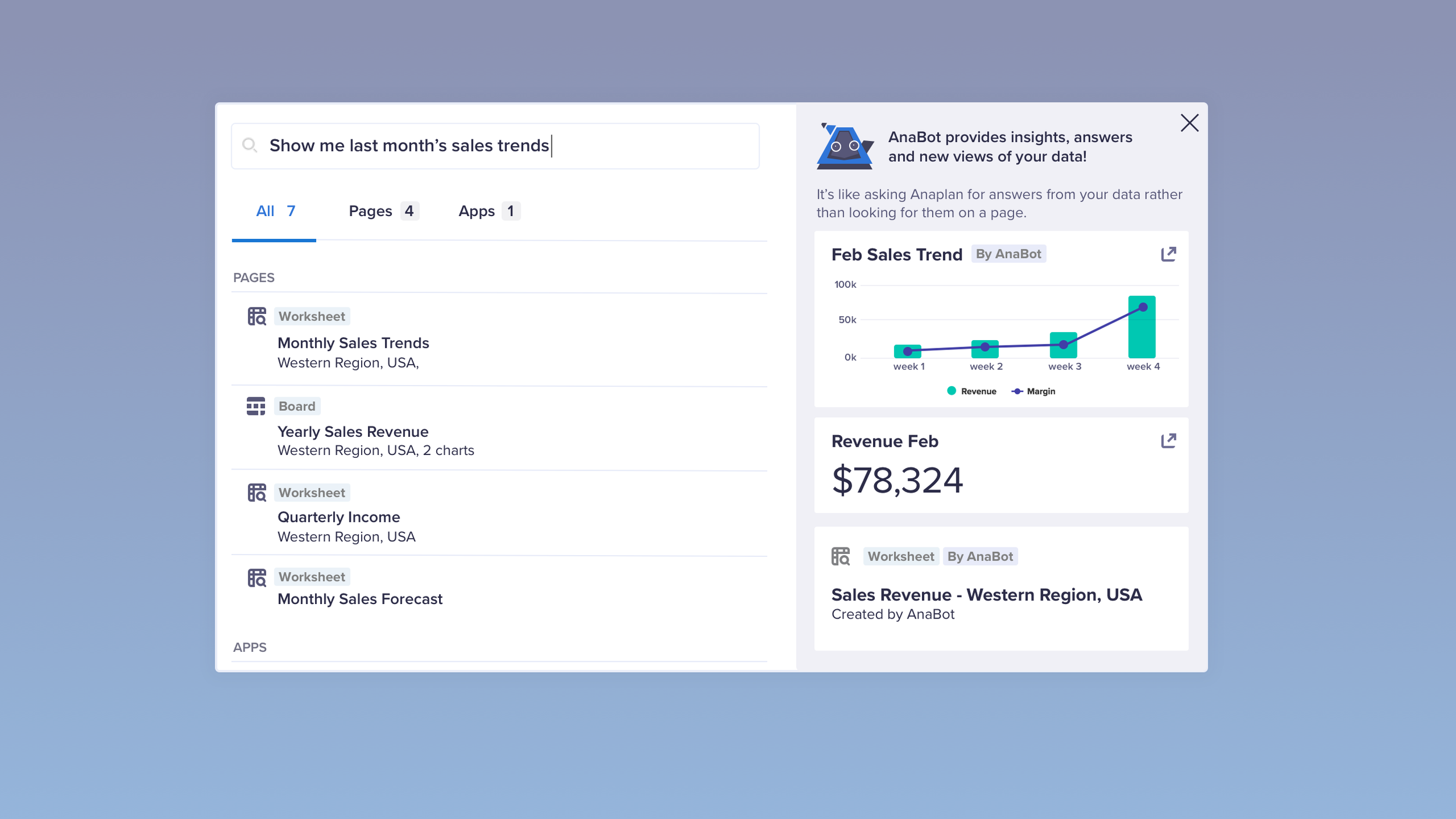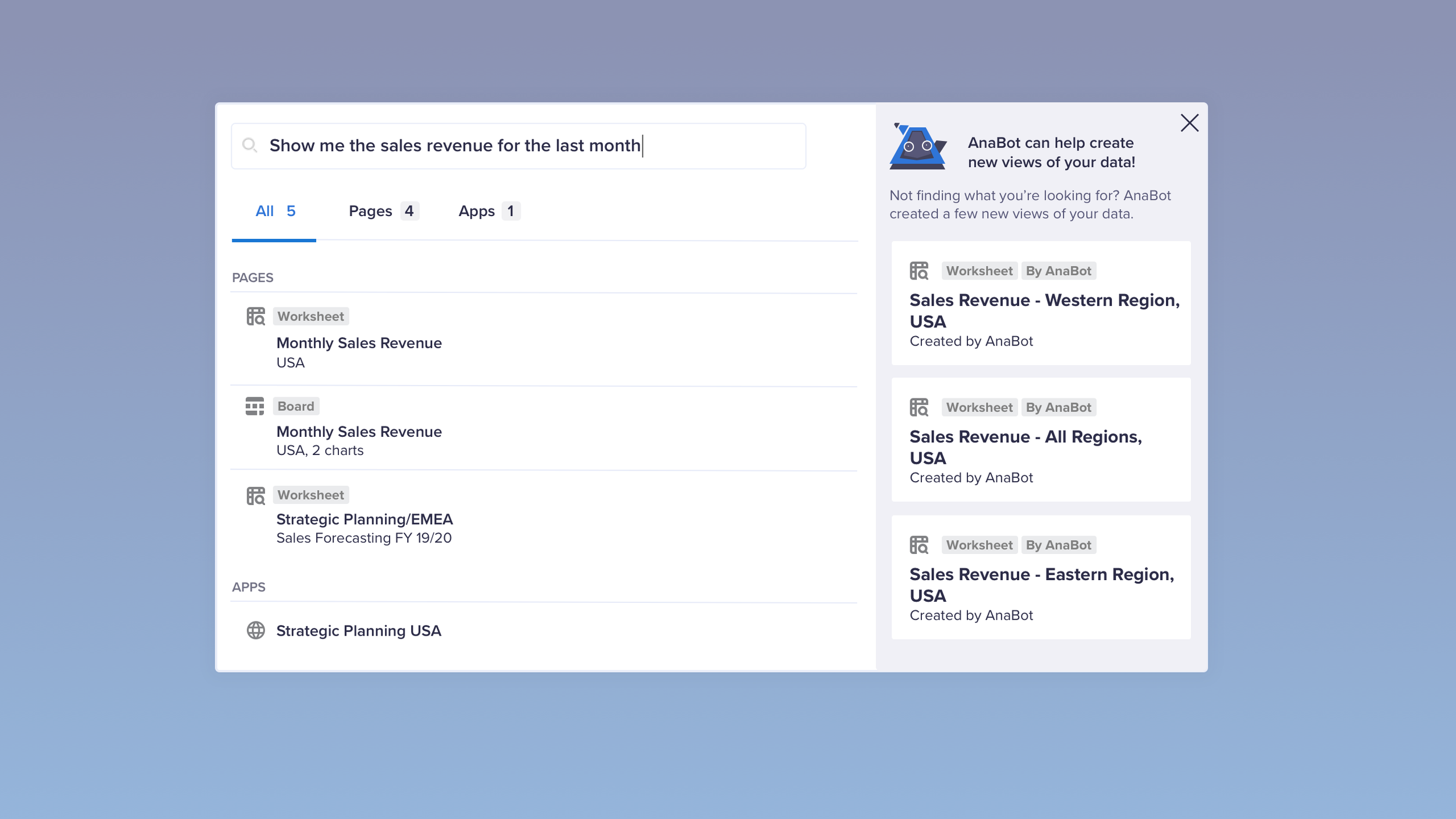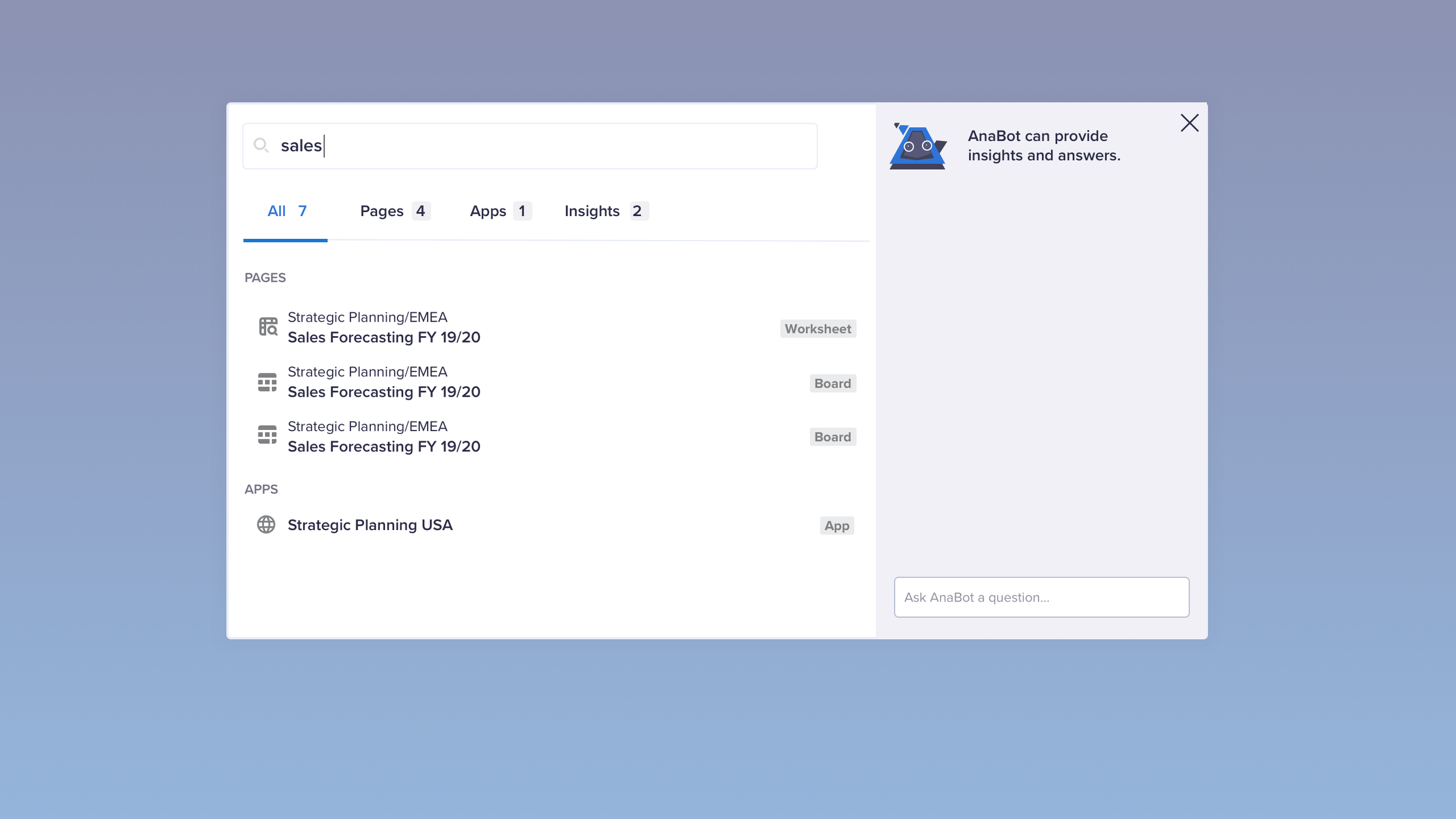Smart Seach
Given an opportunity to both improve the search functionality and use a lightweight project to learn about AI/ML, Smart Search was chosen as the first AI/ML project for Anaplan.
I was the new lead designer for all AI/ML capabilities, and this was my first project exploring the tech.
MY ROLE
LEAD DESIGNER
TEAM
1 PM
1 UXR
1 Engineer
PROJECT DURATION
6 months (mid 2018)
DESIGN TOOLS
Sketch
InVision (prototyping/testing)
Originally the platform enables only a keyword search through Anaplan “Apps” (collections of pages around a business process) and page titles. With traditional key word search, a user’s journey to what they need would look like this:
PROBLEM
CHALLENGE
The goal of smart search was to transform the above journey to this:
Enable search using natural language in the query field
Serve up results in-line in the search modal in form of:
Chart
KPI
Value
Anaplan page (board or worksheet) with multiple supporting
data presentations
GOALS
All results provided by Smart Search would be auto-generated on the fly, rather than searched for and found within existing content.
Board and Worksheet pages generated by the Smart Search AI, could be viewed and then be saved into an app or as a "my page" (personal page) for users who do not have permission to add to an app.
EARLY RESEARCH (and how it influenced the design)
Observations:
Users don’t trust machine learning, so we explored a cute approach to make the technology more friendly.
I created Anabot, as both a concept and an illustration
Users would "Ask AnaBot" who would answer questions and could also serve as a Chatbot.
Users were often NOT looking for the answer to a question, but were looking for a specific page
They are either actively working on the specific page, or look at content on that page regularly
For this reason, I explored ways to supplement traditional search rather than take it over, and did so with a side panel design in later designs.
Early design explorations
We learned that with these designs, people would largely ignore (or miss) Smart Search capabilities altogether.
The Anabot version stood out more.
Anabot side panel
We used a side panel in order to be secondary to current search functionality. More often than not, users were looking for a traditional search result: a specific page. This mock shows the user has typed a query in "natural language" and we display the ML-generated answers in the side panel. AnaBot helps build trust of the ML results.
Anabot single-word search
Upon a traditional single word search - the AnaBot side panel would make suggestions (similar to google search) to help the user find what they are looking for.
AI auto-generated Anaplan worksheet pages
AI auto-generated Anaplan pages
Example of how auto-generated pages would look in the results, with page type shown, and "By AnaBot".
If users like the content on these pages, they could save these pages for future reference.
Chatbot solution
This option was the least popular, as users would have to engage with it separately. Research showed that users don’t care for chatbots, and the team found it’s challenging to build good chatbots.
End-to-end user flow - all of Smart Search
In conclusion, learnings in AI/ML
Supplement, don’t substitute.
If users are accustomed to certain functionality, don’t replace that because there is new shiny tech. Let users ease into it, and observe the usage.
Do differentiate where results and content are coming from;
When it comes to search results, if the content is useful, users didn't care how it was created.
Research is critical, just like with any other traditional product
or feature. We learned:Anabot was not necessary - but the approach we took was correct with the side bar.
Better branding / marketing or another integrated approach to differentiate the AI-produced results would have been sufficient.
Ask for feedback in the UI: Was this helpful? Was this what you were looking for? Not only do you learn if your new solution is working, but you’ll also get valuable usage stats.